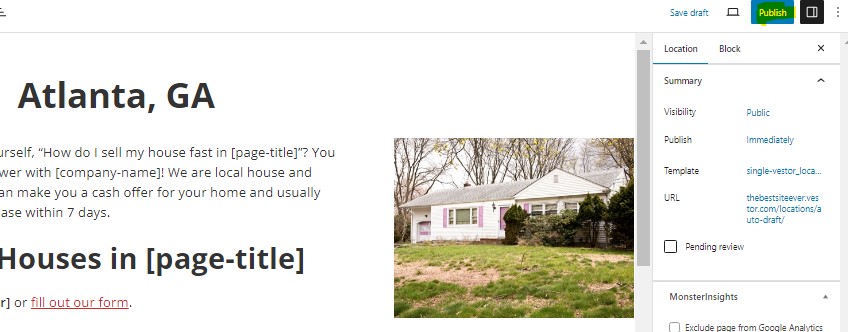To enhance the SEO of your Vestor site, you may add additional Location pages (i.e. We Buy Houses in Atlanta, We Buy Houses in Marietta, We Buy Houses in Roswell).
To start, navigate to “Locations” on your Vestor site dashboard, and click Locations, then “Add New Post.” A page will be created that will automatically populate with the some blocks to quickly generate content.
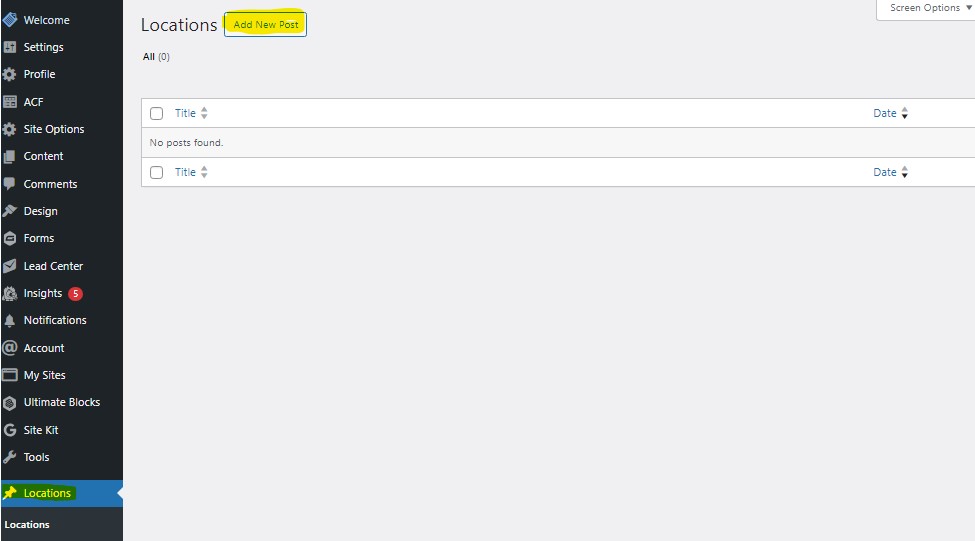
Next, enter the location you wish to add as the Title of the page. This will replace the [page_title] shortcode in the content throughout the page.
For example, if you enter “Atlanta, GA”, the first sentence will include the phrase ““How do I sell my house fast in Atlanta, GA”?
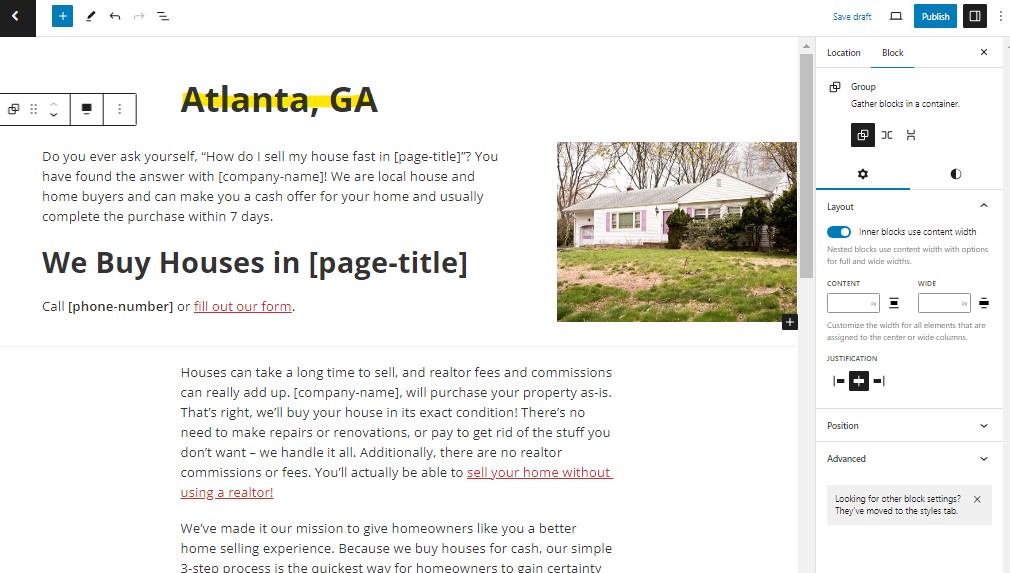
To finish, click “Publish” in the upper right hand side of the menu: