There are two types of notifications – email and SMS (text message).
Email Notifications
Email notifications are automatically set to the email address you used to sign up. This is referenced by {admin_email} in the Send to Email field.
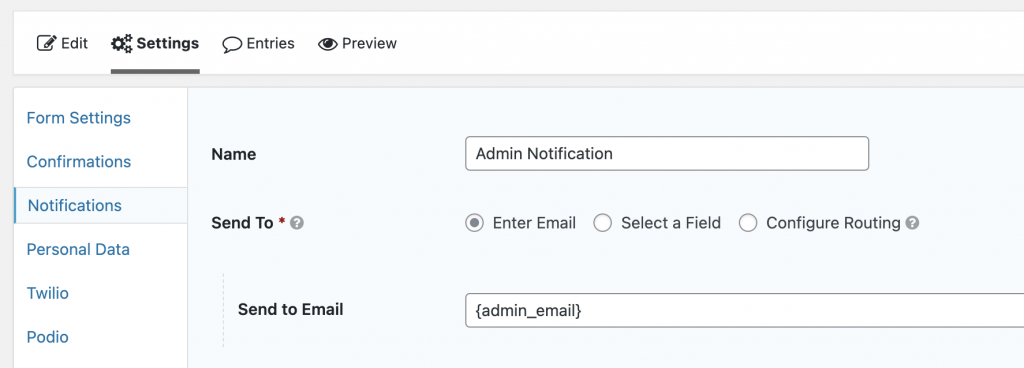
To access form notification settings, navigate to Forms > select form > Settings > Notifications.
To set up email notifications to more than one recipient, either duplicate the Admin Notification or click in to edit. Separate each email by a comma (no space) like so: {admin_email},email2@email.com,email3@email.com
Scroll down and click Update Notification to save changes.
For more details, see Gravity Forms documentation.
Note that email notifications are set for each individual form.
SMS Notifications
SMS notifications are text messages sent to your phone. When SMS notifications are set, it applies to all forms.
For details on how to set those up, see the SMS Notifications help article.

