The Lead Center is a built-in way to manage your leads for both Contact and Lead forms.
To access it, click Lead Center in the left-hand menu.
Overview
You can view leads by their Lead Status and add your own notes. You can also change the order of the leads by clicking the up/down arrows in any column, which will order alphabetically or by date/number.
The leads displayed are based on which form is currently selected. To select a different form, click the far-right dropdown.
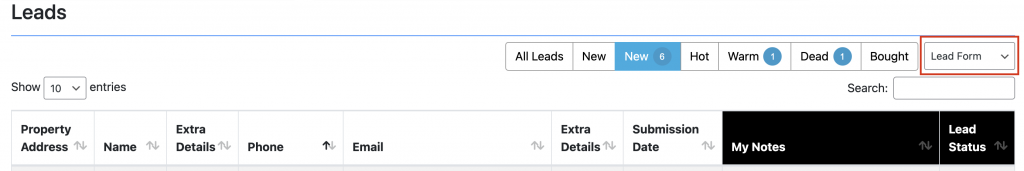
My Notes
To add notes, simply click Click to Edit. Here you can add your own notes about the lead.
Lead Status
By default, the lead status is New. All leads will have the New status until you set a different status.
You can change the status by clicking the dropdown at the far-right of each lead. The tab the leads show up under is based on which Lead Status is set. You can view all leads under All.
To add or change the statuses available, navigate to Lead Status in the left-hand menu.
Here you can edit or add a Lead Status.
When the Show on Top setting is checked, the Lead Status will show up as a tab under Leads.

