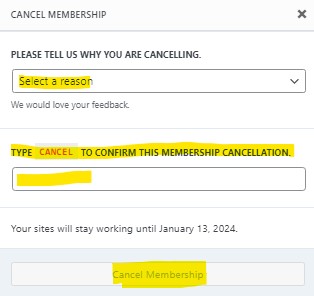From your Vestor Site Dashboard, navigate to @Account and click on “Cancel Membership”
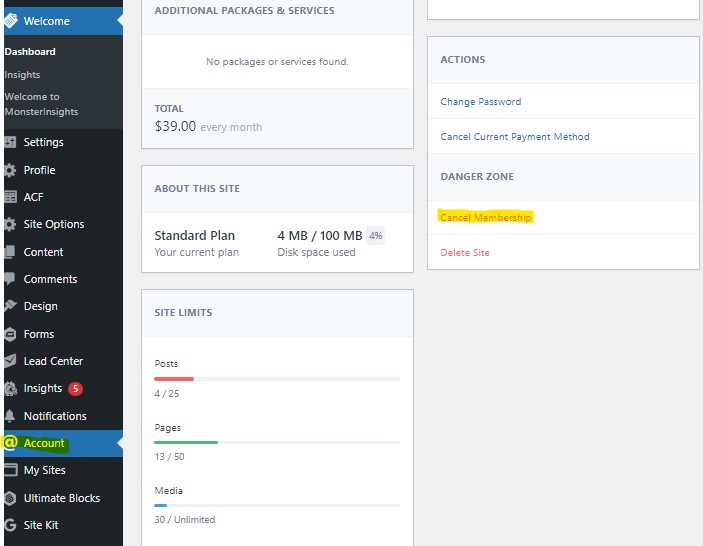
Complete the questions on the following screen “Please Tell Us Why You are Cancelling,” type cancel to confirm cancellation, then click the “Cancel Membership” button: