In your Vestor Site Dashboard, navigate to @Account and then click on “Cancel Current Payment Method”
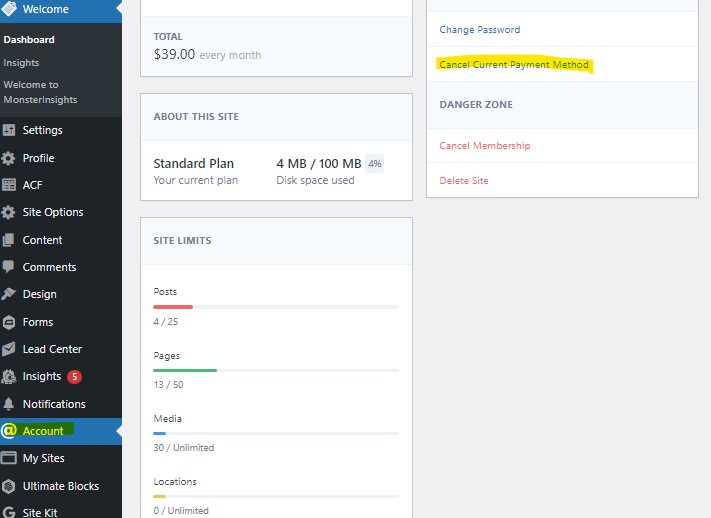
On the next screen, toggle the button to Confirm Payment Method Cancellation, then click Cancel Payment Method.
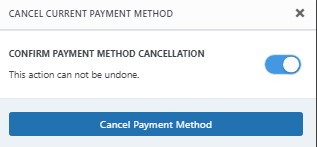
Free trainings, news, Q&A, and a growing community of real estate investors.
Request invite
It's all done for you! Our talented team will get your site looking beautiful so you can do what you do best - buy and sell investment real estate.
More details