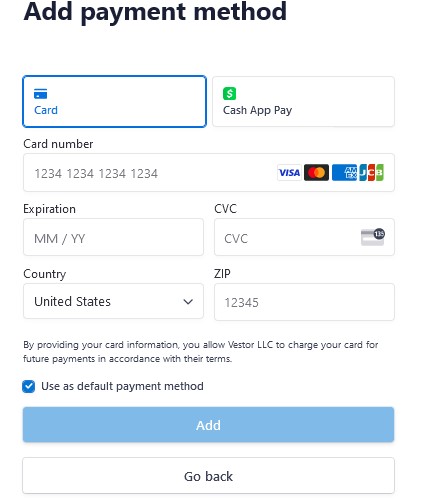From your Vestor Site Dashboard, navigate to @Account and then click on “Change Payment Method”
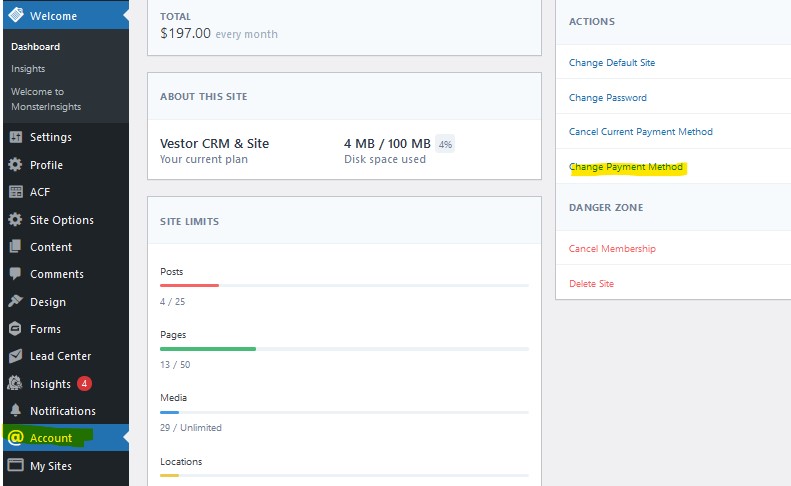
On the next screen, you’ll see your current payment info listed. There is an option to add (+) a payment method. Also there is an option to remove the current payment method by clicking the (x) next to the current card:
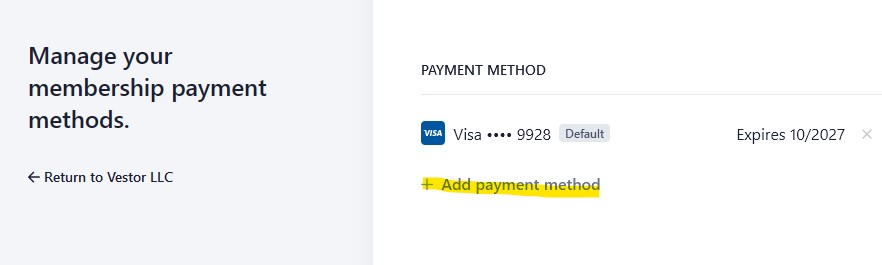
On the next screen, you will add your payment details on the form, then click the “Use as default payment method” option if applicable, the click the “Add” button.