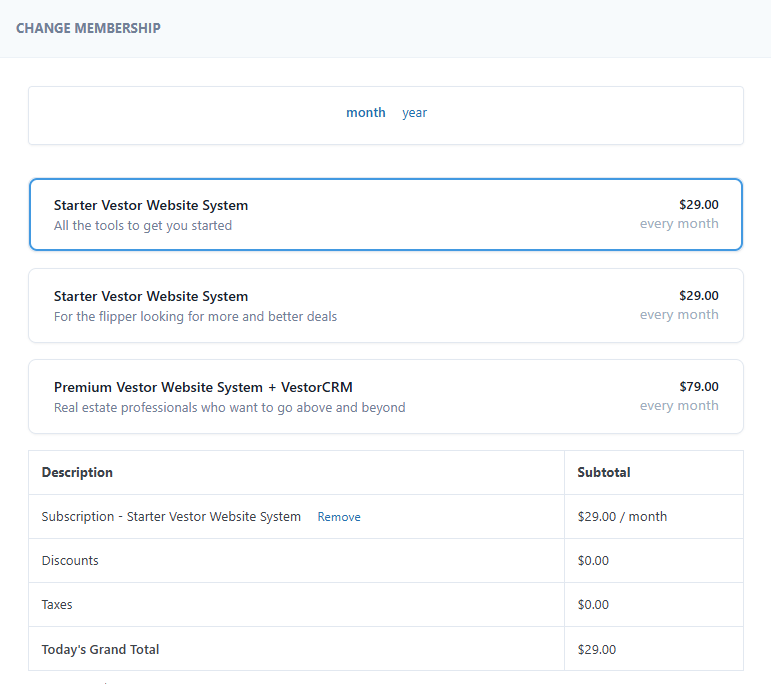Use these instructions to upgrade or downgrade your Vestor Site plan!
From your Vestor site Dashboard, navigate to @Account, then click on the Change button.
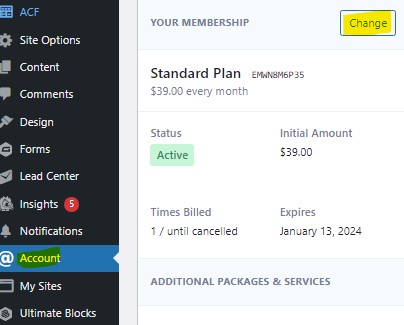
Select the payment interval “Month” or “Year” and your selected option, then click on “Complete Checkout” button at the bottom to add payment details.